Image distortion
This pose will cover some distortion nodes.
Displace
Displace node shift the pixel around according to the brightness (or red and green channel) of the displace map.
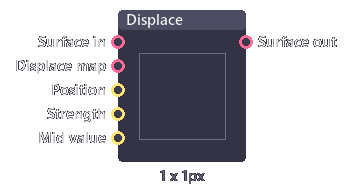
| Inputs | Type | Description |
|---|---|---|
| Surface in | Surface | Image input. |
| Displace map | Surface | Displace strength map. |
| Position | Float[2] | Base displacement. |
| Strength | Float | Displacement multiplication. |
| Mid value | Float | Middle value to map from black to white. |
| Use RG as vector | Boolean | Use red and green to displace in XY axis. |
| Iterate | Boolean | Resample displace map every step or not. |
| Outputs | Type | Description |
|---|---|---|
| Surface out | Surface | Image output. |
Texture remap
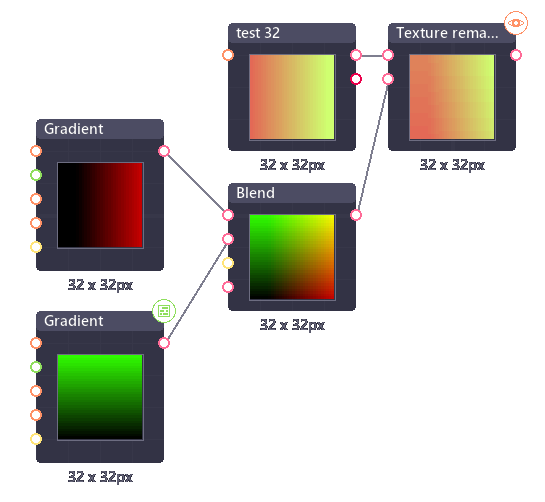
Texture remap use red and green channel to remap X,Y position of the image.
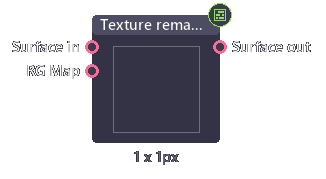
| Inputs | Type | Description |
|---|---|---|
| Surface in | Surface | Image input. |
| RG Map | Surface | Texture position. |
| Outputs | Type | Description |
|---|---|---|
| Surface out | Surface | Image output. |
Time remap
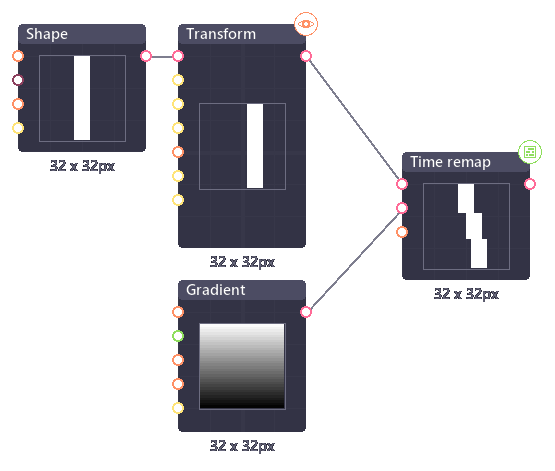
Time remap use greyscale map to displace image from the previous frames. The brighter the color is, the more delay.
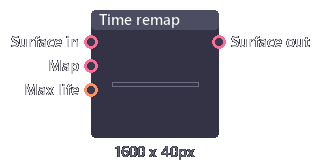
| Inputs | Type | Description |
|---|---|---|
| Surface in | Surface | Image input. |
| Map | Surface | Time delay map. |
| Max life | Integer | Maximum frames (white pixel). |
| Outputs | Type | Description |
|---|---|---|
| Surface out | Surface | Image output. |
Mesh warp
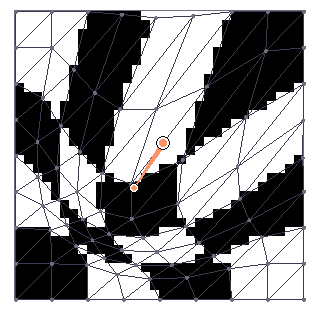
Mesh warp node is a node in the transform section which allow you to warp an image using control points. Mesh generation has to be activate manually by clicking on "Generate" button in inspector panel.
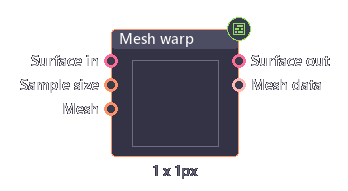
| Inputs | Type | Description |
|---|---|---|
| Surface in | String | Image input. |
| Sample size | Int | Size (in pixel) of the grid used to subdivide image. |
| Control points... | float[5]... | Position and behavior of control points. |
| Outputs | Type | Description |
|---|---|---|
| Surface out | Surface | Image output. |
| Mesh data | Mesh | Mesh data after the transformation. |
Preview tools
When previewing this node, an extra toolbar will appear in preview panel.

- Add / Remove point:
- Click and drag on empty space to add control point.
- Click on existed control point to remove it.